One more not so well known function on ECADATA.de.
Just search or a compontent e.g. IRFU410
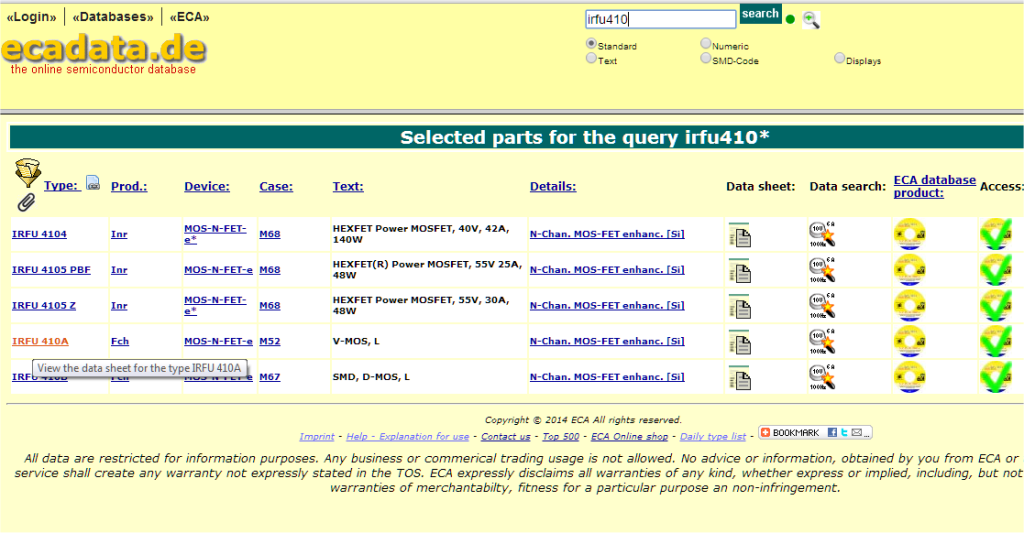
Open the ECA data sheet by clicking on the type number.
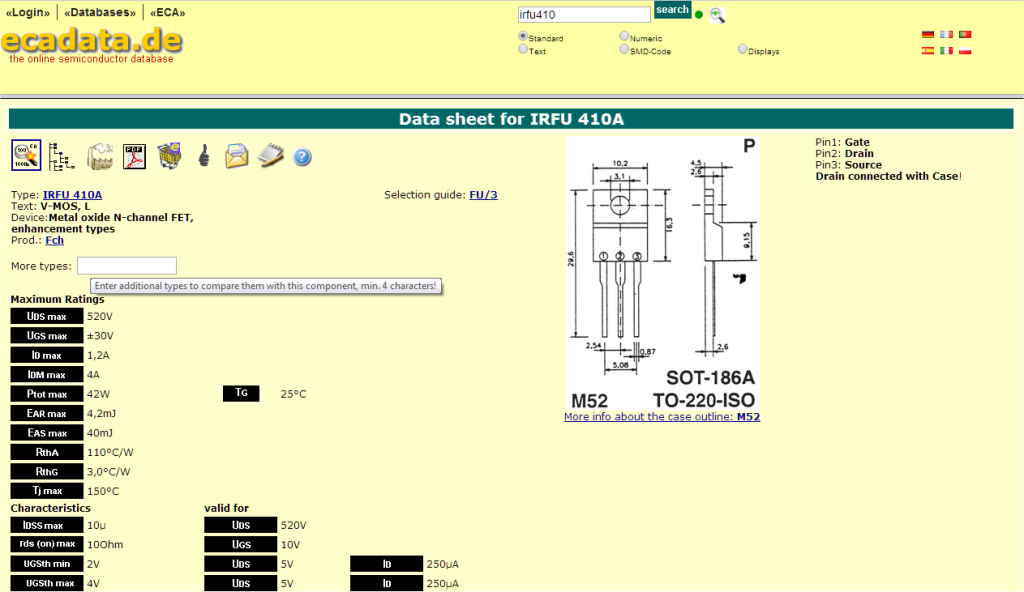
Add the type number of the comparsion type in the direct comparsion field
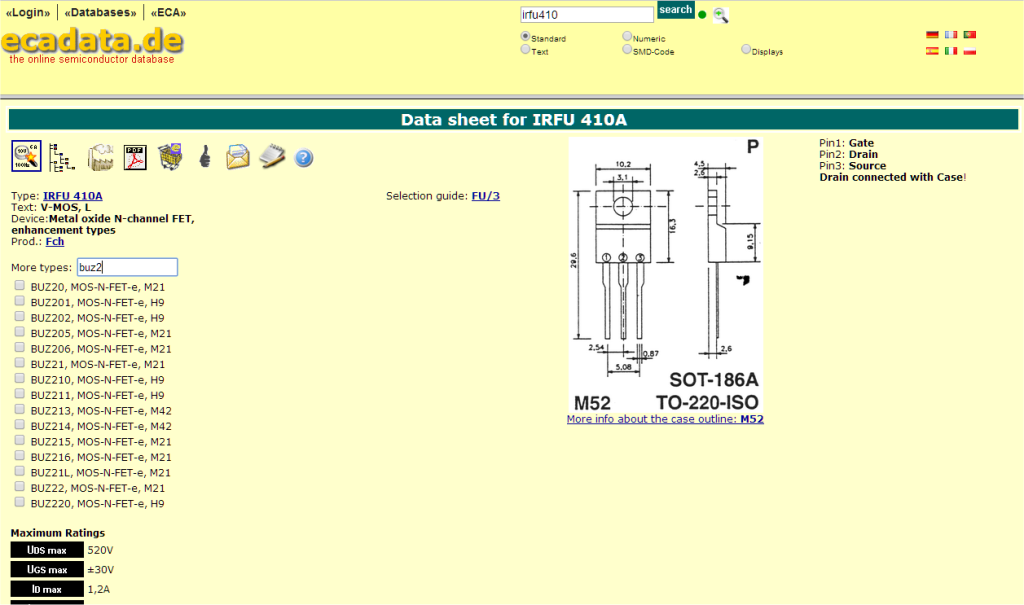
Click on the check box to select the types
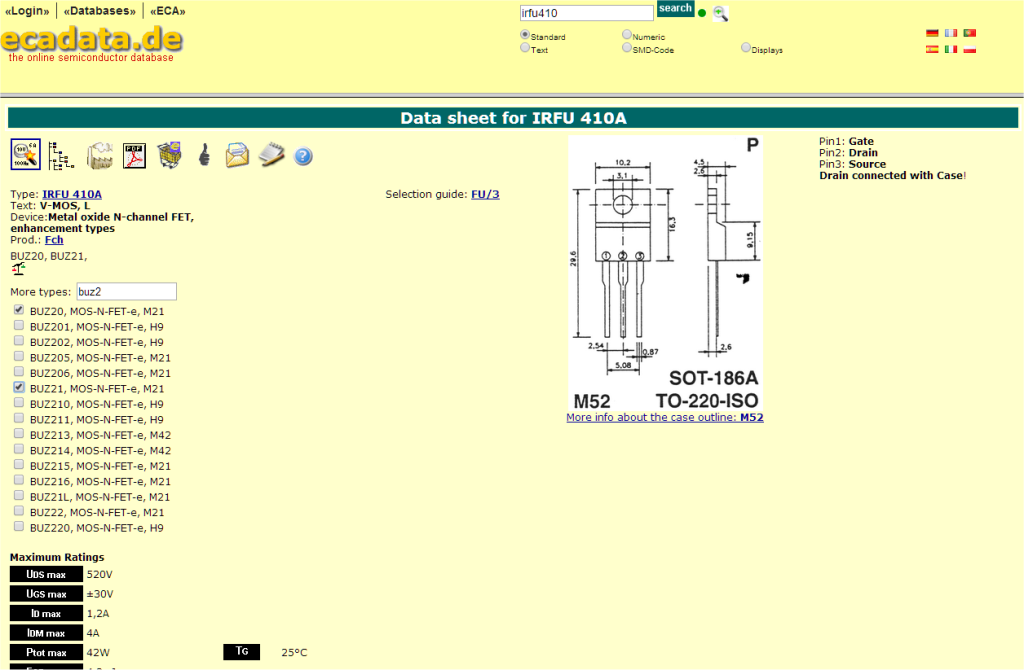
Click on the scale and you can see the difference of all selected types.
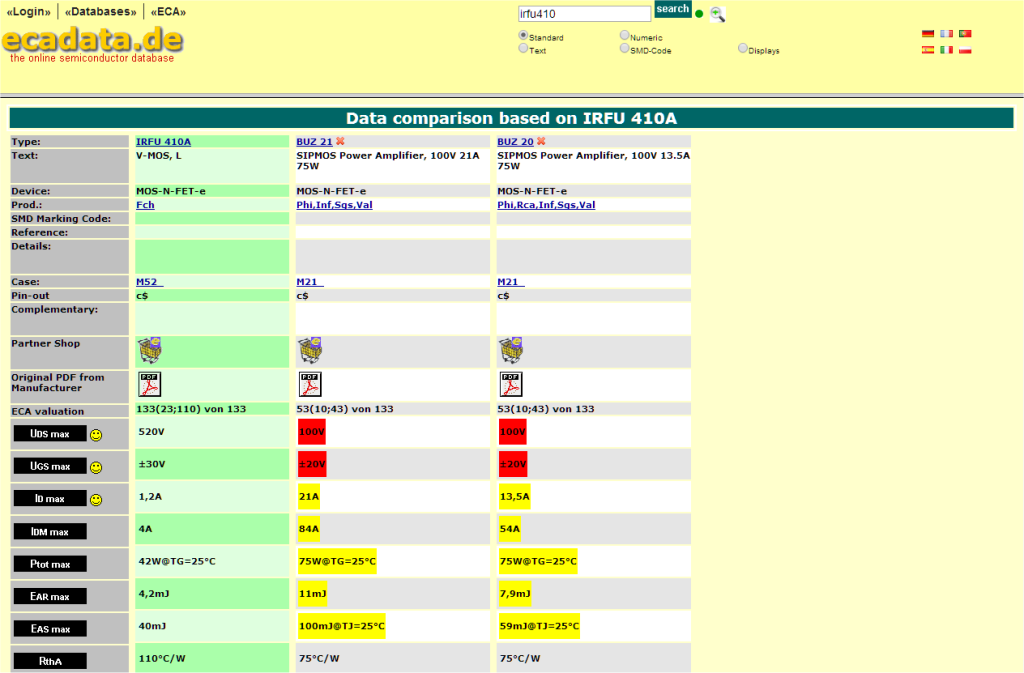
Not to difficult?
Now we build a short tutorial to show the new function please click here
Please send us your comments, suggestion and criticism
Beitrag von ECA Electronic.


